reboot remoto
shutdown -r -f -t 00 -m \\192.168.0.5
shutdown -r -f -t 00 -m \\192.168.0.5
c:\pstools>psexec.exe \\192.168.0.44 -u dominio.local\administrator -p senha Netsh advfirewall set allprofiles state off
HKEY_LOCAL_MACHINE\SYSTEM\CurrentControlSet\Control\Terminal Server\WinStations\RDP-Tcp\PortNumber
Windows Registry Editor Version 5.00 [HKEY_LOCAL_MACHINE\SOFTWARE\Microsoft\Windows\CurrentVersion\Policies\System\CredSSP\Parameters] “AllowEncryptionOracle”=dword:00000002
./configure –prefix=/usr –localstatedir=/var –libexecdir=${prefix}/lib/squid –datadir=${prefix}/share/squid –sysconfdir=/etc/squid –with-default-user=proxy –with-logdir=/var/log/squid –with-pidfile=/var/run/squid.pid –enable-ssl –enable-ssl-crtd –with-openssl –disable-error-checking make

HKEY_LOCAL_MACHINE\System\CurrentControlSet\Control\Terminal Server\WinStations\RDP-Tcp\PortNumber 45983
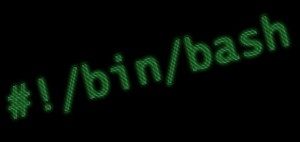
date -s “$(wget -qSO- –max-redirect=0 google.com 2>&1 | grep Date: | cut -d’ ‘ -f5-8)Z”
Automatic Delivery Status Notification with Thunderbird Thunderbird has an option to request for a Delivery Status Notification. But you have to check that option for every single mail. If you want it automated you have to change some settings that are not in the regular menus. Goto : Edit -> Preferences -> Advanced -> General […]
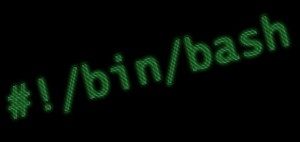
setterm -background black -foreground red
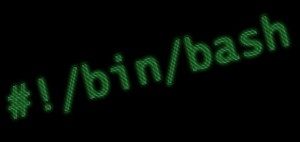
date -s “$(wget -qSO- –max-redirect=0 google.com 2>&1 | grep Date: | cut -d’ ‘ -f5-8)Z”
Powered by WordPress. AwesomeOne theme by Flythemes
